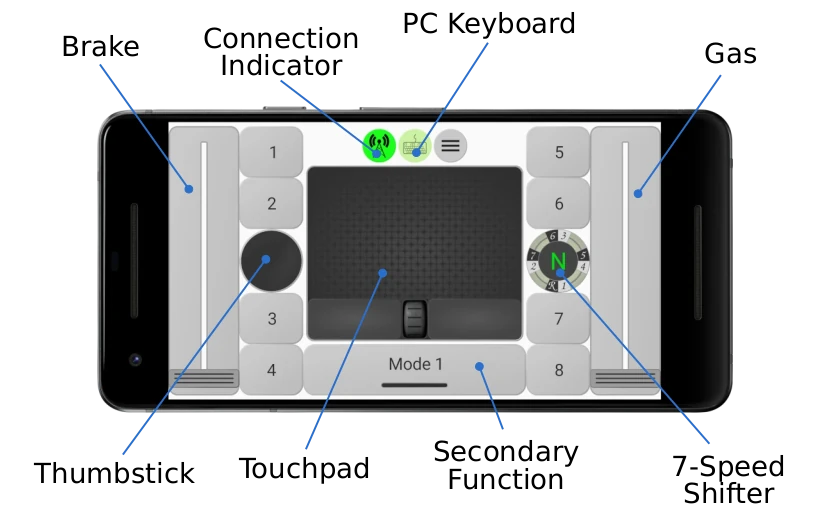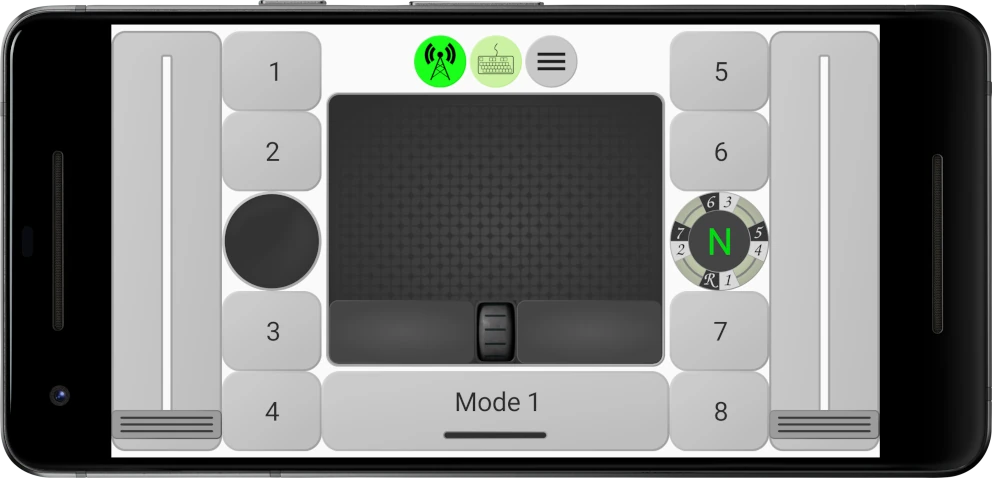
Play driving games on Windows or Linux using your Android device as a steering wheel.
 Download from Google Drive
Download from Google DriveDownload PC App
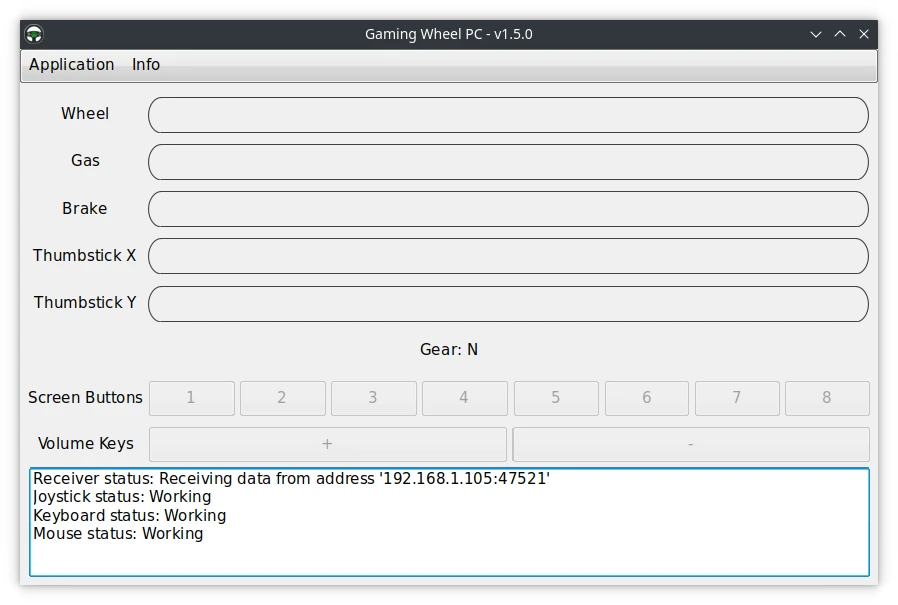
The latest version is 1.5.2 with network protocol version 1
Windows
First, download and install the vJoy virtual joystick driver.
Download vJoy DriverRun Configure vJoy, set the number of buttons to 28, and ensure that all axes are enabled.
Finally, download the controller program below.
Download 64-bit Download 32-bitLinux
You must have the "uinput" module installed and enabled on your system. The program uses the module to create and manage virtual input devices.
Download 64-bitFeatures